
In the competitive world of digital marketing, search engine optimization (SEO) plays a crucial role in enhancing visibility, driving traffic, and boosting a business’s overall online presence. By optimizing a website to rank higher on search engine results pages (SERPs), businesses can attract more organic traffic and improve their chances of conversions.
While SEO can often be complex and costly, especially for small businesses, best digital marketing agencies and startups, there’s good news. Numerous free digital marketing tools are available to help improve your website’s SEO performance, offering accessible solutions for anyone looking to enhance their digital marketing efforts.
Free Digital Marketing Tools For Digital Marketing
Good SEO tools can make a world of difference when you’re trying to grow your online presence. Whether you’re optimizing your site for search engines or analyzing competitors, having the right tools can save time and effort while delivering better results.
The best part? You don’t need to shell out a fortune to get started. There are plenty of free digital marketing tools that are perfect for small businesses, startups, and even beginners who want to rank higher in search results without breaking the bank.
Let’s explore some of these must-try tools for digital marketers, focusing on various aspects of SEO, such as keyword research, on-page optimization, link building, technical SEO, and performance tracking.
Visit our website for all the information you’re looking for!
1. Google Analytics: The Ultimate SEO Tracking Tool
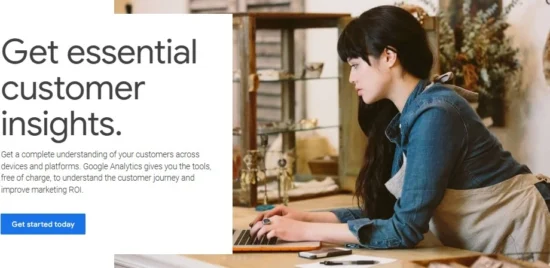
Google Analytics is one of digital marketers’ most potent and essential SEO tools. This free digital marketing tool allows you to track and analyze your website’s traffic, helping you make informed decisions based on user behaviour and engagement patterns. With Google Analytics, you can monitor a range of SEO metrics, giving you insights into how your website is performing and where improvements can be made.
Key Features of Google Analytics:
- Audience Insights: Google Analytics helps you understand your audience by providing detailed data on user demographics, interests, geographic locations, and behaviour on your site. This allows you to create more personalized marketing strategies based on user profiles.
- Traffic Sources: One of the most valuable aspects of Google Analytics is its ability to show where your traffic is coming from, including organic search, social media, referral sites, and direct visits. By understanding which channels are driving the most traffic, you can adjust your SEO and marketing efforts accordingly.
- Behaviour Flow: This tool shows how users move through your website, identifying the pages they visit and how long they stay. Understanding user behaviour helps you optimize your site for better engagement and conversions.
- Conversion Tracking: Google Analytics allows you to set up goals to track user actions, such as filling out a form, making a purchase, or subscribing to a newsletter. This is crucial for measuring the success of your SEO and digital marketing efforts.
Incorporating Google Analytics into your SEO strategy is essential for gaining deep insights into your website’s performance, allowing you to make data-driven decisions and optimize your digital marketing efforts.
2. Google Search Console: Monitor Your Site’s Health

Google Search Console (GSC) is another indispensable free SEO tool for digital marketers. It provides detailed insights into how your website is performing in Google’s search results. Unlike Google Analytics, which focuses on traffic data, Google Search Console focuses on technical SEO and provides information that helps you identify issues affecting your website’s performance.
Key Features of Google Search Console:
- Search Performance Reports: Google Search Console shows how well your website performs in organic search results. It provides data on the keywords driving traffic to your site, the number of impressions, click-through rates (CTR), and the average position of your pages in search results. This helps you understand which pages and keywords are performing well and where there’s room for improvement.
- Index Coverage: The tool lets you monitor the health of your site’s indexing. It alerts you if pages have not been indexed or if there are crawl errors, helping you ensure that all your important content is indexed by Google.
- Mobile Usability: Google prioritizes mobile-first indexing, so it’s essential to ensure that your site is mobile-friendly. Google Search Console provides a mobile usability report that highlights any issues affecting mobile users, allowing you to fix them quickly.
- Core Web Vitals: Core Web Vitals, which measure loading speed, interactivity, and visual stability, are now important ranking factors. Google Search Console provides data on how your site performs based on these metrics, giving you insights into how to improve user experience and SEO rankings.
Google Search Console is a must-have tool for monitoring and maintaining the technical aspects of your SEO strategy. It helps you catch errors early, track performance, and ensure your website is fully optimized for search engines.
3. Ubersuggest

Ubersuggest is a free SEO keyword research tool created by Neil Patel that provides powerful keyword research and competitive analysis features. It benefits those new to SEO or who want a comprehensive, easy-to-use tool for keyword research and site audits.
Key Features of Ubersuggest:
- Keyword Research: Ubersuggest helps you discover relevant keywords related to your niche, complete with search volume data, competition levels, and estimated CPC. You can use this information to choose keywords that are both highly relevant and feasible to rank for.
- SEO Audit: Ubersuggest’s SEO audit tool comprehensively analyses your website’s SEO health. It scans your site for on-page issues such as missing meta tags, broken links, and slow loading times and offers recommendations for improvement.
- Backlink Analysis: Backlinks are a crucial part of SEO, and Ubersuggest helps you analyze your website’s and your competitors’ backlink profiles. It shows you where your competitors are getting their backlinks, which can provide you with opportunities for link-building.
- Content Ideas: Ubersuggest suggests ideas based on the keywords you’re targeting, helping you create content that resonates with your audience and performs well in search rankings.
While the free version of Ubersuggest has some limitations in terms of daily searches and reports, it’s an excellent tool for marketers looking to research keywords, track their SEO performance, and find opportunities for growth. The paid version of Ubersuggest, however, offers more advanced features and unlimited access, making it a worthwhile investment for serious digital marketers.
4. Yoast SEO

Yoast SEO is an invaluable plugin for WordPress users that simplifies on-page SEO. This tool helps optimize your website’s content, structure, and meta tags for better visibility in search results. It’s an essential tool for anyone using WordPress to manage their website.
Key Features of Yoast SEO:
- SEO Title and Meta Description Optimization: Yoast allows you to easily create SEO-friendly titles and meta descriptions for each page and post on your WordPress site. It provides real-time feedback on how to optimize these elements for better rankings.
- Content Analysis and Suggestions: Yoast’s built-in content analysis tool provides feedback on how well your content is optimized for the target keyword. It analyzes factors like keyword usage, internal linking, readability, and header use to make your content more SEO-friendly.
- XML Sitemap Creation: Yoast automatically generates XML sitemaps for your website, which helps search engines crawl and index your site’s pages more efficiently. This is a fundamental aspect of technical SEO.
- Schema Markup Integration: Yoast supports schema markup, which helps search engines understand the context of your content and can lead to enhanced search results, such as rich snippets.
Yoast SEO is a must-have tool for WordPress users who want to optimize their content for search engines without requiring advanced technical skills.
5. SEMrush

SEMRush is an all-in-one platform that provides a suite of powerful digital marketing tools. it provides various tools within a single platform, making it a convenient and efficient solution for marketers.
It offers an extensive set of features that help with keyword research, competitor analysis, backlink audits, and more. While SEMrush is primarily a paid tool, the free version provides valuable insights that can significantly improve your SEO efforts.
Key Features of SEMrush Free Version:
- Keyword Research: SEMrush provides a powerful keyword research tool that shows you keyword data such as search volume, competition, and trend analysis. This helps you choose keywords to drive more organic traffic to your website.
- Site Audit: SEMrush offers a basic site audit feature highlighting technical SEO issues, such as broken links, missing meta tags, or slow loading times. This can help you identify areas for improvement in your website’s SEO health.
- Backlink Analysis: SEMrush allows you to analyze your and your competitors’ backlinks, helping you identify new opportunities for link building and improving your website’s authority.
- Traffic Analytics: SEMrush provides traffic analytics data, including organic and paid traffic performance for your website and competitors’ sites. This helps you understand which traffic sources are most effective and optimize your strategy accordingly.
Although the free version of SEMrush is limited in the number of reports you can run daily, it still provides a comprehensive overview of your website’s SEO performance. It can be an essential tool for small businesses and startups.
6. MozBar

MozBar is a free browser extension that offers on-the-go SEO analysis as you browse the web. It’s beneficial for quick checks of SEO metrics and competitor research, providing immediate insights into any website you visit.
Key Features of MozBar:
- Page Authority (PA) and Domain Authority (DA): MozBar displays Page Authority (PA) and Domain Authority (DA) scores, which indicate a website’s or webpage’s overall SEO strength.
- On-Page SEO Analysis: The extension lets you view key on-page elements, such as title tags, meta descriptions, heading tags, and image alt text. This helps you quickly identify potential SEO issues.
- Keyword Analysis: MozBar provides search volume and keyword difficulty data from the SERPs, which can help you evaluate which keywords to target.
- Backlink Data: MozBar displays a page’s number of backlinks, helping you evaluate its authority and competitiveness.
MozBar is an excellent tool for digital marketers who need quick insights into SEO metrics without having to leave their browsers.
7. Answer the Public: Discover User Intent

Answer the Public is a unique SEO tool that helps you uncover the questions and phrases people ask about a specific topic. By understanding user intent, you can create content that answers their queries, improving the chances of ranking for those topics.
Key Features of Answer the Public:
- Content Ideas: By entering a seed keyword, Answer the Public generates a list of related search queries, including questions, prepositions, and comparisons. This can help you create content that aligns with what users are actively searching for.
- Understanding User Intent: Answer the Public helps you know different types of user intent, such as informational, navigational, and transactional searches. This insight allows you to create content that meets users’ specific needs, improving engagement and rankings.
- Keyword Opportunities: Answer the Public provides a visual map of keyword suggestions, making it easy to identify long-tail keywords and phrases relevant to your niche.
While the free version of Answer the Public limits the number of searches you can make daily, it’s still a handy tool for discovering content opportunities and aligning your SEO efforts with user intent.
8. Screaming Frog SEO Spider: Site Crawling Made Easy

Screaming Frog SEO Spider is a powerful website crawler that helps you identify technical SEO issues on your website. While the free version allows you to crawl up to 500 pages, it provides valuable insights that can help you optimize your website’s structure and improve SEO performance.
Key Features of Screaming Frog SEO Spider:
- Crawl Your Website: Screaming Frog crawls your website and identifies critical on-page SEO issues such as missing title tags, duplicate content, and broken links. From an SEO perspective, this is essential for maintaining a healthy site.
- XML Sitemap Generation: Screaming Frog can generate an XML sitemap, which helps search engines crawl and index your site more efficiently.
- Backlink and Internal Link Analysis: It allows you to analyze both backlinks and internal links, helping you identify opportunities for link building and improving site structure.
Screaming Frog is a highly recommended tool for marketers who want to analyze their website’s technical SEO and fix potential issues.
9. Google PageSpeed Insights: Improve Site Speed

Google PageSpeed Insights is a free tool designed to help you evaluate and improve your website’s load time. Site speed is critical for SEO, as search engines like Google prioritize fast-loading websites.
Key Features of Google PageSpeed Insights:
- Performance Scores: PageSpeed Insights provides performance scores for your site’s desktop and mobile versions. It shows how quickly your website loads and offers suggestions for improvement.
- Suggestions for Improvement: The tool offers specific recommendations, such as image optimization, caching, and reducing server response time, that can help you improve your website’s speed.
- Mobile Optimization: Since Google uses mobile-first indexing, PageSpeed Insights pays special attention to your site’s mobile performance, ensuring that it is optimized for mobile users.
Google PageSpeed Insights is vital for improving user experience and SEO rankings by ensuring your site loads quickly across all devices.
10. Majestic (Free Version): Backlink Analysis
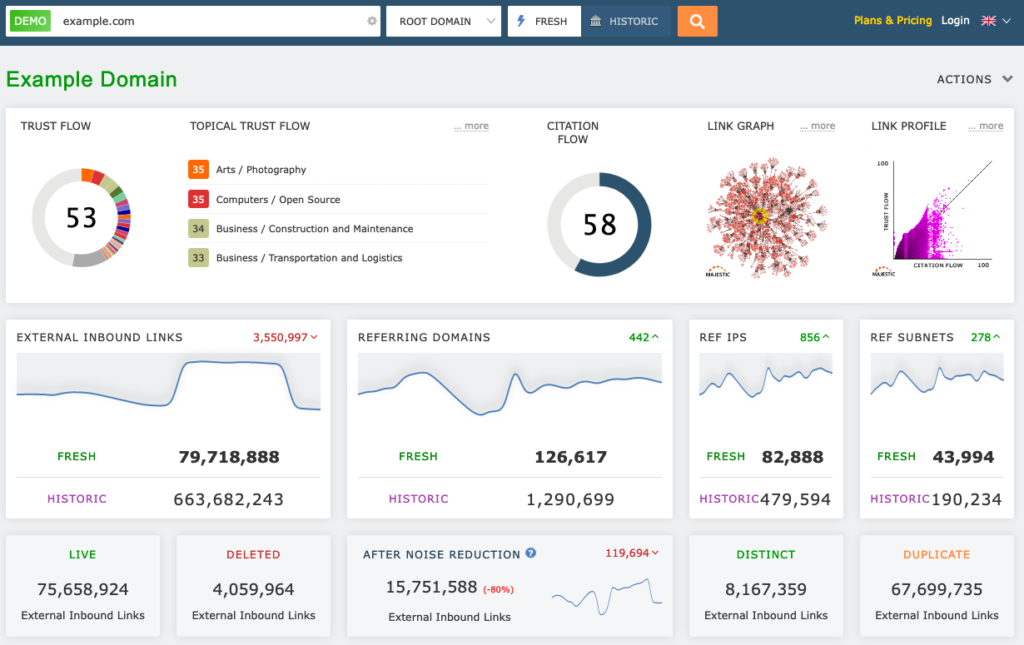
Majestic is a powerful backlink analysis tool that helps you understand the backlink profile of your website and competitors. While Majestic’s free version has limited features, it provides valuable data for improving your link-building strategy.
Key Features of Majestic Free Version:
- Backlink Overview: Majestic shows you the number of backlinks pointing to your site and other important metrics such as Trust Flow and Citation Flow.
- Competitor Analysis: You can analyze your competitors’ backlink profiles, which can help you identify opportunities for building high-quality backlinks to your site.
- Link Trust Metrics: Majestic’s Trust Flow and Citation Flow scores help you assess the quality and quantity of backlinks to your site, which is crucial for SEO success.
The free version of Majestic offers limited access to backlink data, but it’s still a valuable tool for essential link-building efforts.
11. Google Trends: Discover Trending Topics

Google Trends is a free tool by Google that provides valuable insights into search trends and user behaviour. It’s perfect for identifying trending topics, analyzing keyword popularity over time, and tailoring your content strategy to capitalize on market trends.
Key Features of Google Trends:
- Search Volume Trends: Track the popularity of specific keywords over time, identify seasonal trends, and stay ahead of the competition.
- Geographic Insights: Discover where your target audience searches for specific terms, enabling more effective regional targeting.
- Related Queries and Topics: Get recommendations for related keywords and trending topics to expand your content ideas.
- Comparison Tool: Compare the performance of multiple keywords to identify the most effective terms for your strategy.
Whether planning a blog post, a social media campaign, or a product launch, Google Trends helps you make data-driven decisions to improve your reach and engagement.
12. SEO Minion

SEO Minion is a free browser extension that simplifies daily SEO tasks such as on-page analysis, broken link checks, and SERP previews. It’s an ideal tool for marketers and web admins seeking quick, actionable insights.
Key Features of SEO Minion:
- On-Page SEO Analysis: Analyze individual pages for common SEO issues, including missing meta tags and header tags.
- Broken Link Checker: Identify and fix broken links to improve user experience and search engine rankings.
- SERP Preview: Preview how your page will appear in search results, ensuring your meta descriptions and titles are optimized.
- Highlight Links: Visualize internal and external webpage links to better understand link structure.
SEO Minion is a lightweight, easy-to-use extension offering excellent value for beginners and professionals.
13. Chrome Dev Tools
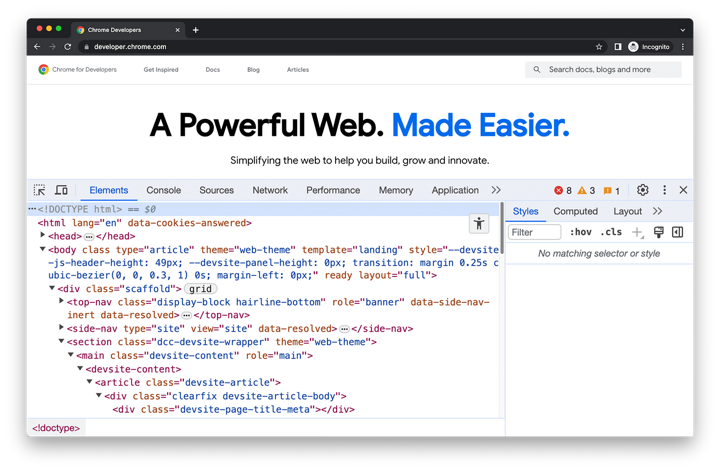
Chrome Dev Tools is a built-in feature of the Google Chrome browser that offers web development tools. It’s indispensable for diagnosing technical issues, optimizing performance, and ensuring a seamless user experience.
Key Features of Chrome Dev Tools:
- Performance Analysis: Identify bottlenecks in page loading times and optimize scripts for faster performance.
- CSS and HTML Debugging: Modify and test changes to code in real time without altering your actual files.
- JavaScript Console: Debug JavaScript code directly in the browser for faster troubleshooting.
- Mobile View Testing: Emulate different devices to test your website’s responsiveness.
With its comprehensive features, Chrome Dev Tools is essential for developers aiming to deliver optimized, error-free websites.
14. Rank Math: All-in-One WordPress SEO Plugin

Rank Math is a feature-rich SEO plugin for WordPress that streamlines optimization efforts. It’s designed to make SEO accessible, even for beginners, by offering intuitive features and actionable recommendations.
Key Features of Rank Math:
- SEO Analysis Tool: Get real-time suggestions to improve your on-page SEO while writing posts.
- Schema Markup: Add structured data to your content for better search visibility.
- Keyword Optimization: Optimize for multiple focus keywords per post or page.
- 404 Monitor and Redirections: Track and fix broken pages with ease.
Rank Math is perfect for bloggers, small business owners, and anyone looking to boost their site’s SEO directly from WordPress.
15. Google Keyword Planner

Google Keyword Planner is a free tool for discovering and analyzing keywords to improve your content strategy and ad campaigns. It’s a go-to tool for creating data-driven SEO and PPC plans.
Key Features of Google Keyword Planner:
- Keyword Discovery: Find relevant keywords based on search volume, competition, and CPC.
- Forecasting: Get performance forecasts for keywords to estimate their potential impact.
- Ad Group Suggestions: Organize your keyword list into ad groups for more effective campaigns.
- Location-Based Insights: Tailor your keyword strategy to specific regions and demographics.
Highly integrated with Google Ads, this tool is indispensable for keyword research and campaign planning.
16. SmallSEOTools: Free Online SEO Toolkit

SmallSEOTools is a collection of free SEO and content tools designed to assist with everything from plagiarism checks to keyword research. It’s perfect for students, bloggers, and small businesses.
Key Features of SmallSEOTools:
- Plagiarism Checker: Ensure search engines do not flag your original content.
- Backlink Checker: Analyze your site’s backlink profile to identify opportunities for improvement.
- Keyword Position Checker: Track the ranking of your target keywords.
- Domain Authority Checker: Quickly assess your site’s authority in the eyes of search engines.
SmallSEOTools provides a wide range of features in one place, making it a versatile option for budget-conscious marketers.
17. Ahrefs Backlink Checker
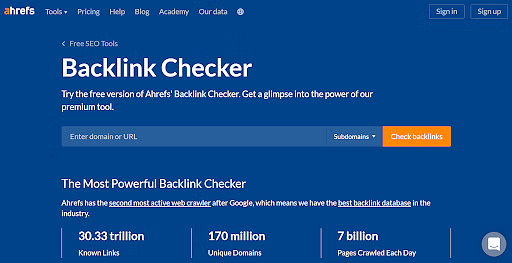
Ahrefs Backlink Checker is a free tool that provides detailed insights into your site’s backlink profile. It helps you monitor link-building efforts and identify growth opportunities.
Key Features of Ahrefs Backlink Checker:
- Top Backlinks: View the most potent backlinks pointing to your site or your competitor’s.
- Referring Domains: Analyze the diversity and quality of domains linking to your site.
- Anchor Text Distribution: Understand how anchor texts are used in your backlinks.
- Top 100 Links Free: The free version allows you to analyze the top 100 backlinks of any website.
Ahrefs Backlink Checker is a must-have for anyone looking to enhance their off-page SEO and build a more substantial online presence.
Conclusion
Digital marketing tools are essential for any successful online strategy. SEO, a crucial aspect of digital marketing, relies heavily on the use of effective tools. These tools provide valuable data and insights that enable marketers to optimize their websites, improve search engine rankings, and ultimately drive more organic traffic.
A wide range of free digital marketing tools are readily available. These tools cover various aspects of SEO, including keyword research, competitor analysis, on-page optimization, and technical SEO audits. By utilizing these free resources, businesses can gain a competitive edge and enhance their online visibility without breaking the bank.
If you’re a digital marketing agency looking to enhance your client’s online presence, incorporating these free tools into your strategy can significantly improve your results.
