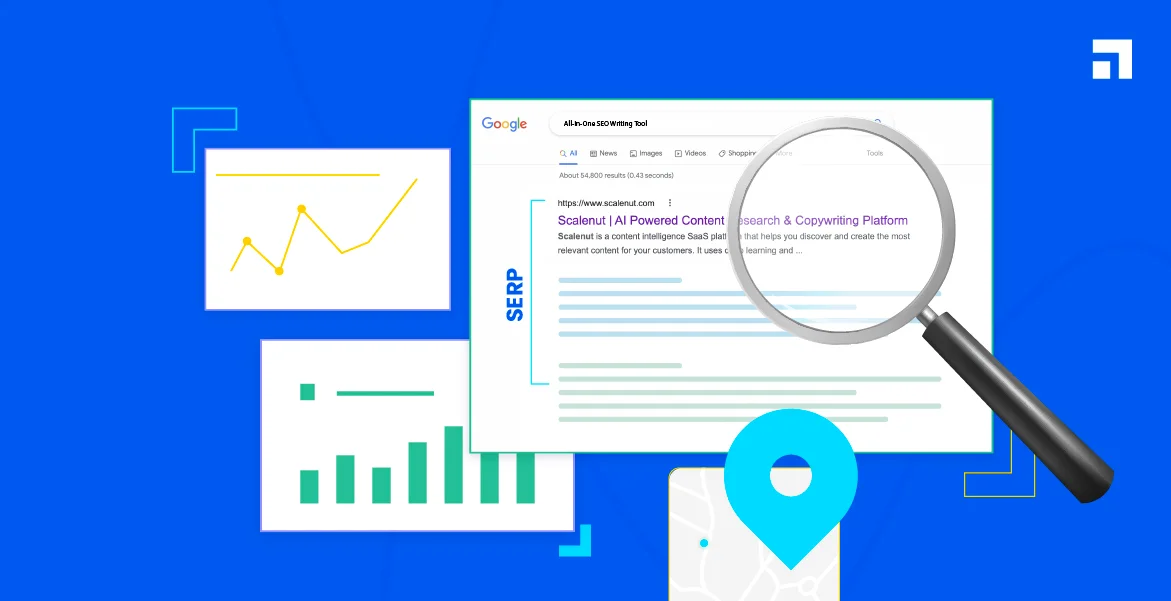
For modern marketers, data is everything, but managing it can quickly become overwhelming without the right tools. That’s where Google Tag Manager for Marketers becomes an indispensable ally. Whether you’re tracking conversions, user behavior, or campaign performance, GTM simplifies the process. At DigiSwarm, the best digital marketing agency for analytics and performance marketing, we help businesses integrate and scale with Google Tag Manager for Marketers to unlock precise tracking without over-relying on developers.
What Is Google Tag Manager?
Google Tag Manager (GTM) is a free tool that allows you to manage and deploy marketing tags (snippets of code or tracking pixels) on your website or mobile app without editing code directly.
It’s the go-to solution for marketers who want agility, accuracy, and autonomy in their tracking setup.
Why Google Tag Manager for Marketers Is a Must-Have
In 2025, as marketing channels grow increasingly complex, Google Tag Manager for Marketers provides:
-
Speed: No need to wait for developers to implement tags.
-
Centralization: Manage all your tags in one dashboard.
-
Accuracy: Fewer errors, duplicated tags, or tracking mismatches.
-
Customization: Fire tags based on custom events, behaviors, or variables.
-
Compliance: Easier GDPR/CCPA tag management and consent-based triggers.
At DigiSwarm, we set up Google Tag Manager for Marketers in ways that reduce clutter, boost performance, and ensure every event is tracked with precision.
How Google Tag Manager for Marketers Works
The structure of GTM is broken down into three parts:
-
Tags: Snippets of code (e.g., Google Analytics, Facebook Pixel)
-
Triggers: Conditions under which tags should fire (e.g., page load, button click)
-
Variables: Dynamic values used in tags and triggers (e.g., page URL, form ID)
Once you install the GTM container code on your website, you can create tags directly in the GTM dashboard without further code deployments.
Step-by-Step Setup: Google Tag Manager for Marketers
1. Create Your GTM Account
Visit tagmanager.google.com, sign in with your Google account, and create a new container for your website or app.
2. Install GTM Code
Google provides two snippets—one goes before and one just after the opening <body> tag. Your developer or CMS plugin can help with this one-time setup.
3. Add Your First Tag
Use a tag template like:
-
Google Analytics 4
-
Google Ads Conversion Tracking
-
LinkedIn Insight Tag
-
Facebook Pixel
4. Set a Trigger
Choose when the tag should fire—on all pages, a specific URL, a form submission, etc.
5. Preview and Test
Use GTM’s Preview mode to test your setup in real time before publishing.
6. Publish Your Container
Once tested, hit “Submit” to publish changes.
At DigiSwarm, our onboarding service ensures Google Tag Manager for Marketers is not only installed but also configured for maximum ROI.
Real-World Use Cases of Google Tag Manager for Marketers
-
Track Button Clicks or Form Submissions: Set up event tags to monitor micro-conversions that aren’t captured by default.
-
Scroll Depth Tracking: Understand how far users scroll on key pages using built-in triggers.
-
YouTube Video Engagement: Track start, pause, complete, and percentage watched directly through GTM.
-
Ad Conversion Attribution: Deploy and update ad platform tags like Google Ads and Meta without touching code.
-
GDPR Cookie Consent Handling: Use triggers based on cookie consent to load or suppress tracking pixels.
These are real strategies DigiSwarm clients use through Google Tag Manager for Marketers to scale data collection and campaign precision.
Key Features Every Marketer Should Use
-
Built-in Tag Templates
-
Custom HTML Tags
-
Auto-Event Tracking
-
User-Defined Variables
-
Environment Workspaces
-
Version History & Rollback
Every feature in GTM supports smarter marketing execution, and that’s what Google Tag Manager for Marketers is all about.
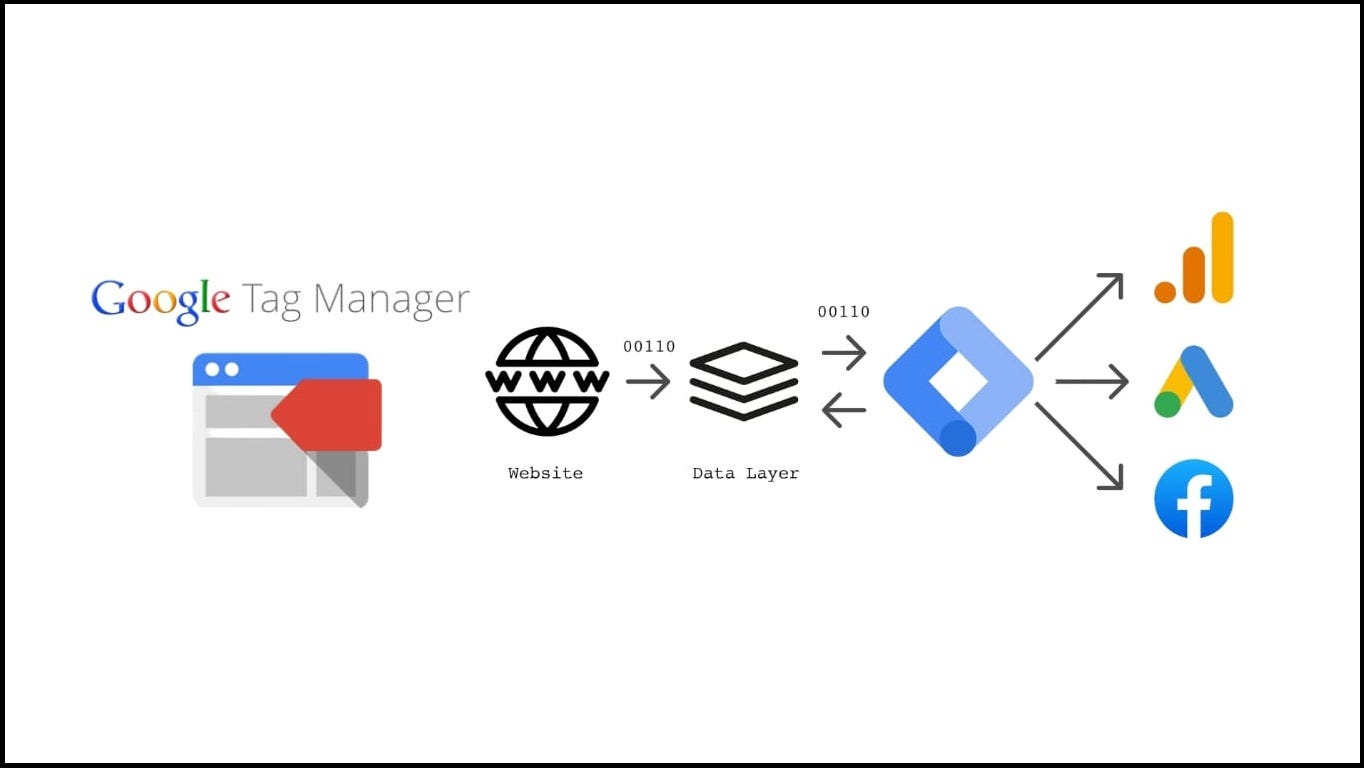
Common Mistakes to Avoid
-
Not using Preview Mode before publishing tags
-
Missing triggers that result in tags not firing
-
Too many tags firing on page load, which can slow your site
-
No version control, making debugging difficult
-
Lack of naming conventions, leading to dashboard confusion
At DigiSwarm, we prevent these by standardizing how Google Tag Manager for Marketers is implemented and audited.
Outdated but Foundational Resources
Some older references still offer timeless value:
-
Simo Ahava’s GTM Blog
-
Analytics Mania’s Free GTM Tutorials (2020)
While some content is pre-2023, the core principles still guide Google Tag Manager for Marketers today.
What’s Next in 2025 for GTM?
-
Server-Side Tagging: Increasingly important for privacy and performance
-
Consent Mode v2: Advanced consent handling
-
AI-driven Event Tagging: Predictive setup suggestions
-
Cross-domain measurement made easier
-
Integration with Google Marketing Platform for enterprise tracking
DigiSwarm is already using these to future-proof Google Tag Manager for Marketers across sectors—from SaaS to retail to healthcare.
Conclusion
Google Tag Manager for Marketers isn’t just a tech tool—it’s a strategic asset that puts marketers in control of their data. From simple click tracking to complex event triggers, GTM allows you to launch, test, and scale your campaigns with confidence. At DigiSwarm, the best digital marketing agency, we specialize in configuring Google Tag Manager for Marketers to deliver deeper insights and stronger ROI. Want better tracking with zero code stress? Let GTM—and DigiSwarm—do the heavy lifting.
